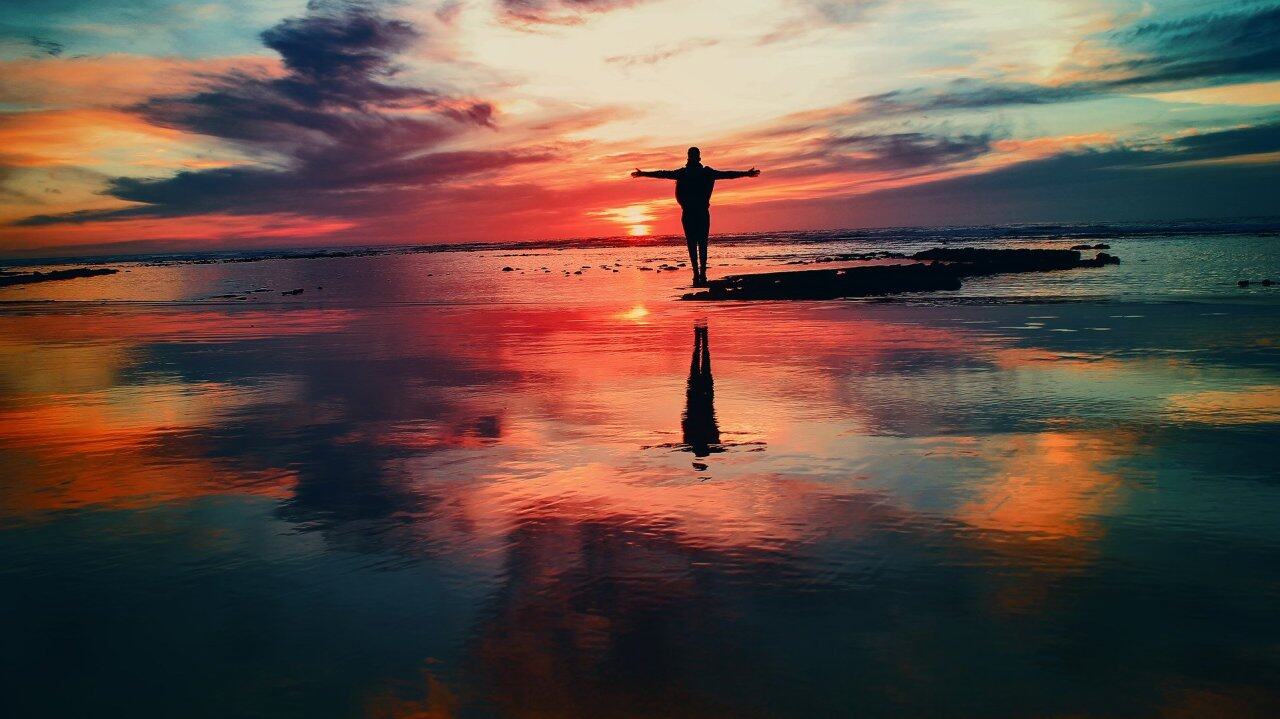git clone一个github上的仓库,太慢,经常连接失败,如何解决呢?下面我从网上找到一些解决方法,并且亲自实践过,可行,在这里分享给大家。
走 HTTP 代理
1
2
| git config --global http.proxy "http://127.0.0.1:8080"
git config --global https.proxy "http://127.0.0.1:8080"
|
走 socks5 代理(如 Shadowsocks)
1
2
| git config --global http.proxy "socks5://127.0.0.1:1080"
git config --global https.proxy "socks5://127.0.0.1:1080"
|
取消设置
1
2
| git config --global --unset http.proxy
git config --global --unset https.proxy
|
SSH 形式
修改~/.ssh/config文件(不存在则新建):
1
2
3
4
5
6
7
8
9
|
Host github.com
HostName github.com
User git
ProxyCommand nc -v -x 127.0.0.1:7891 %h %p
|